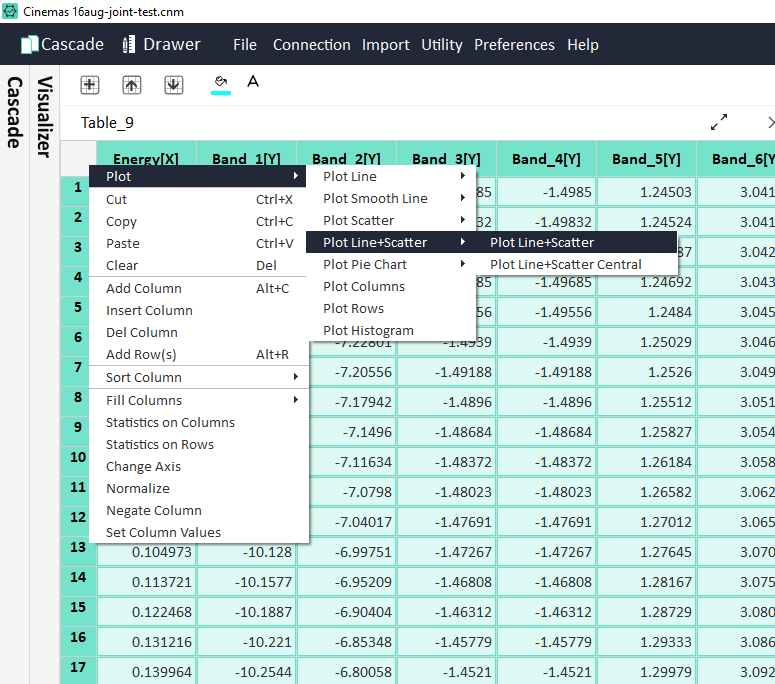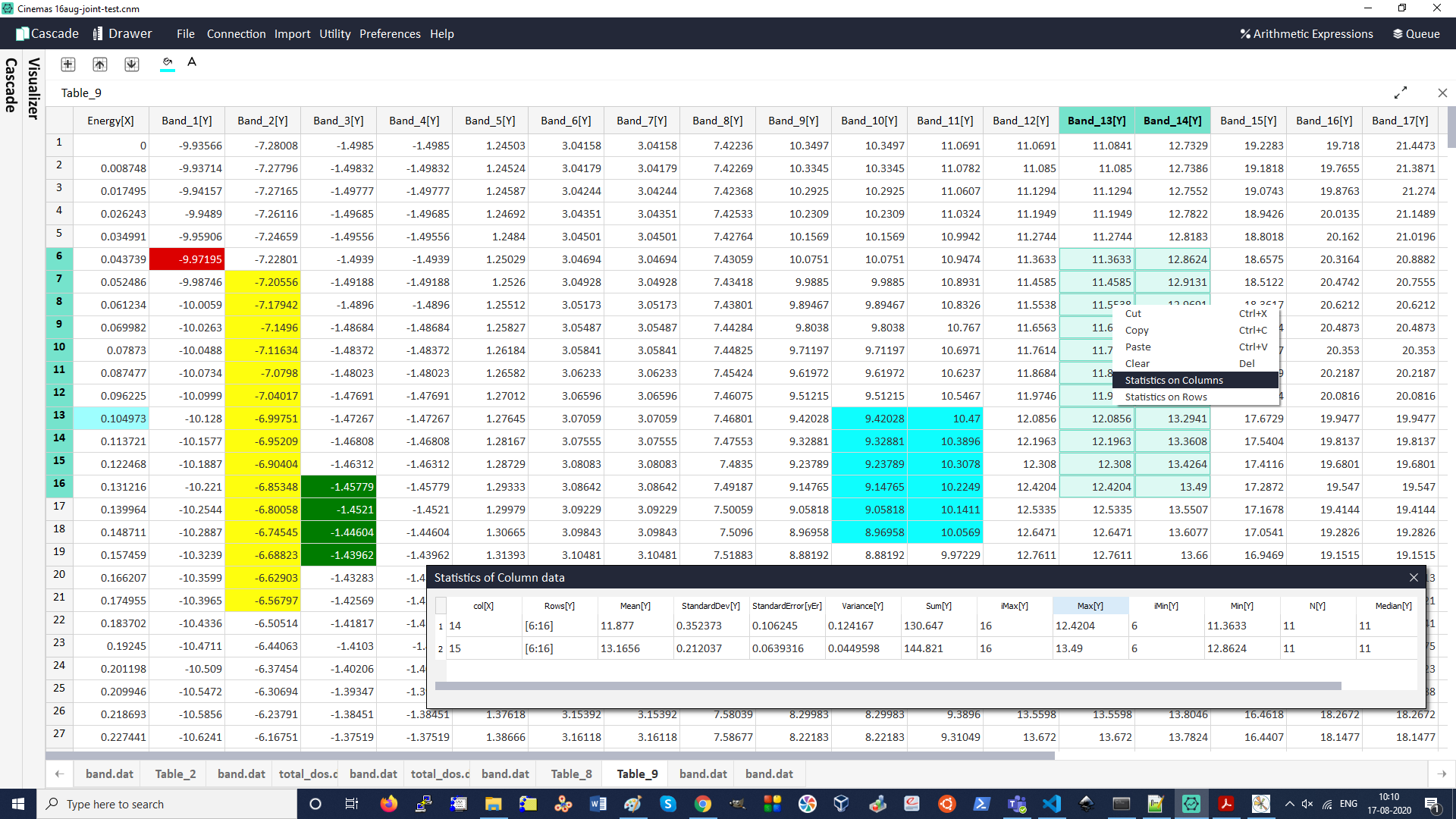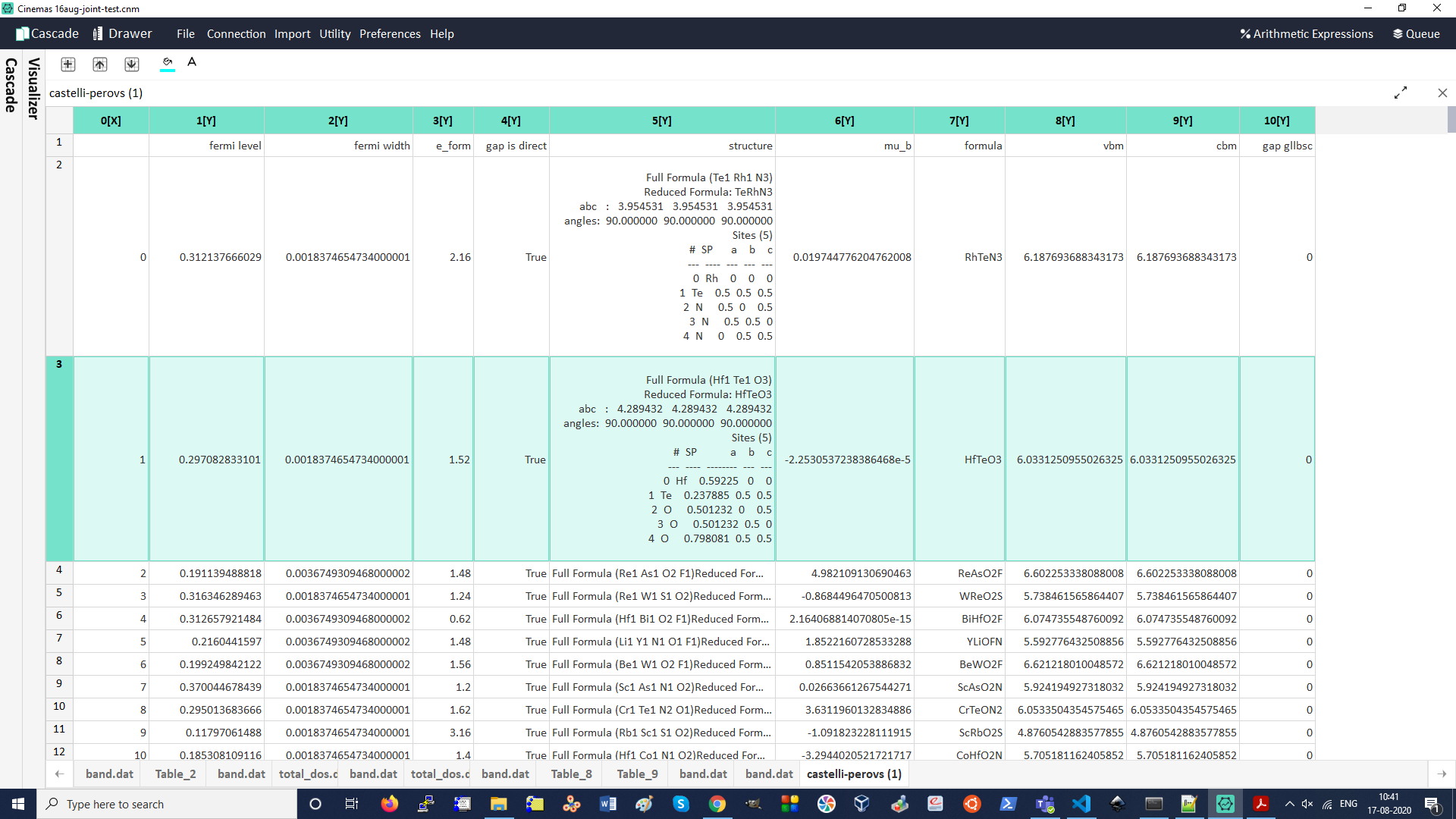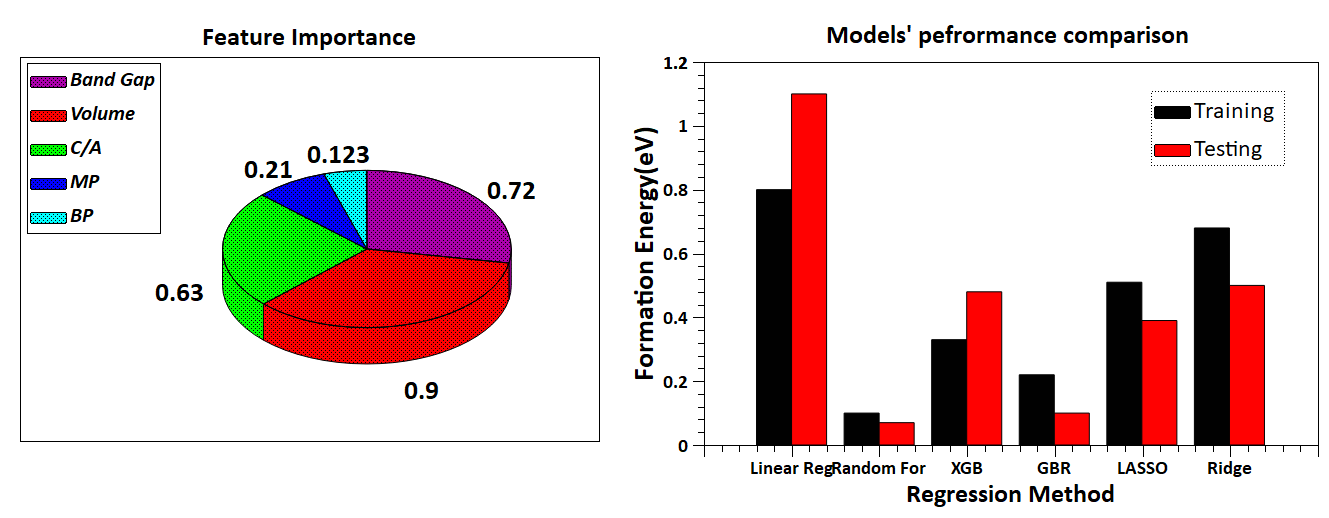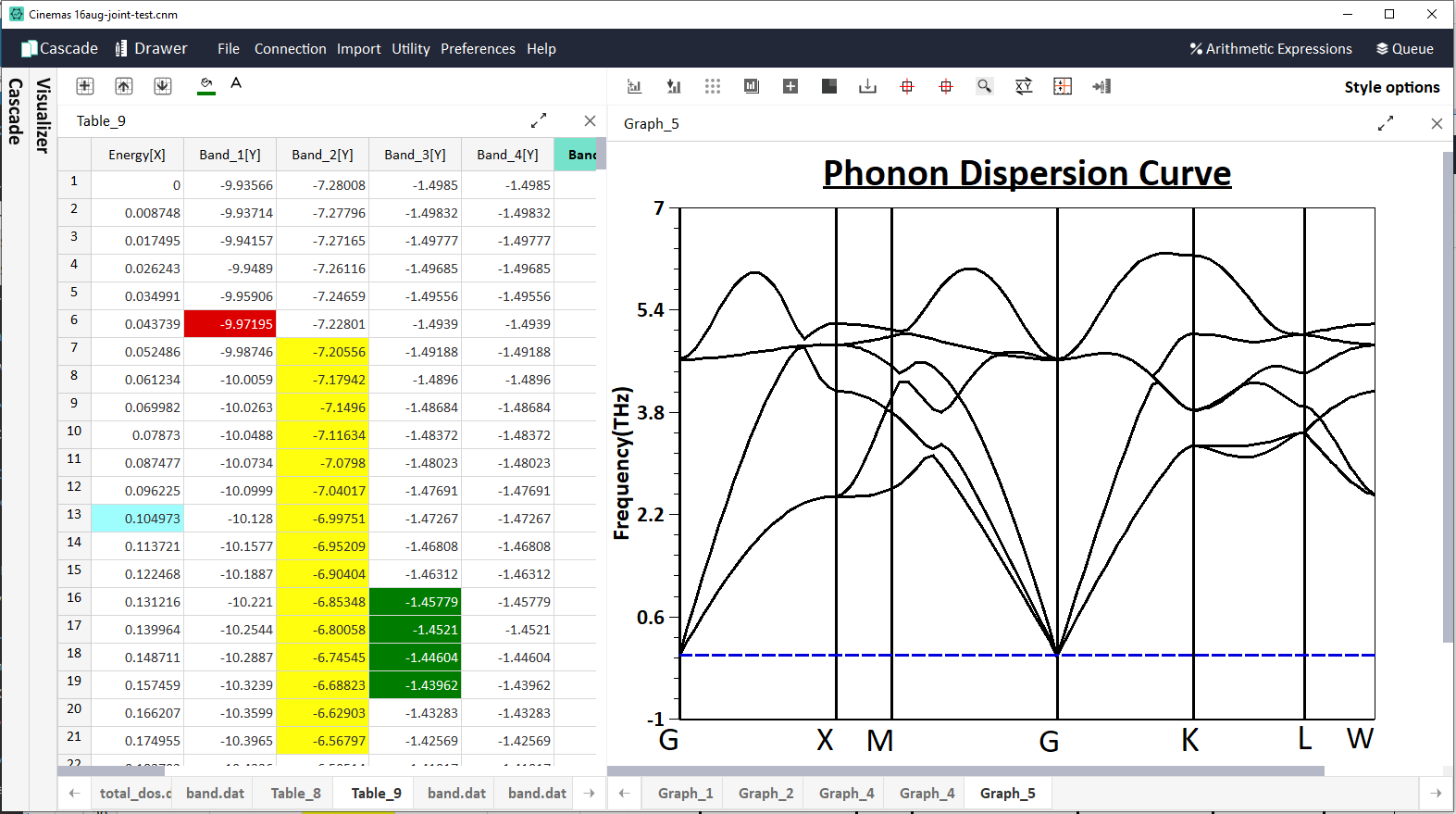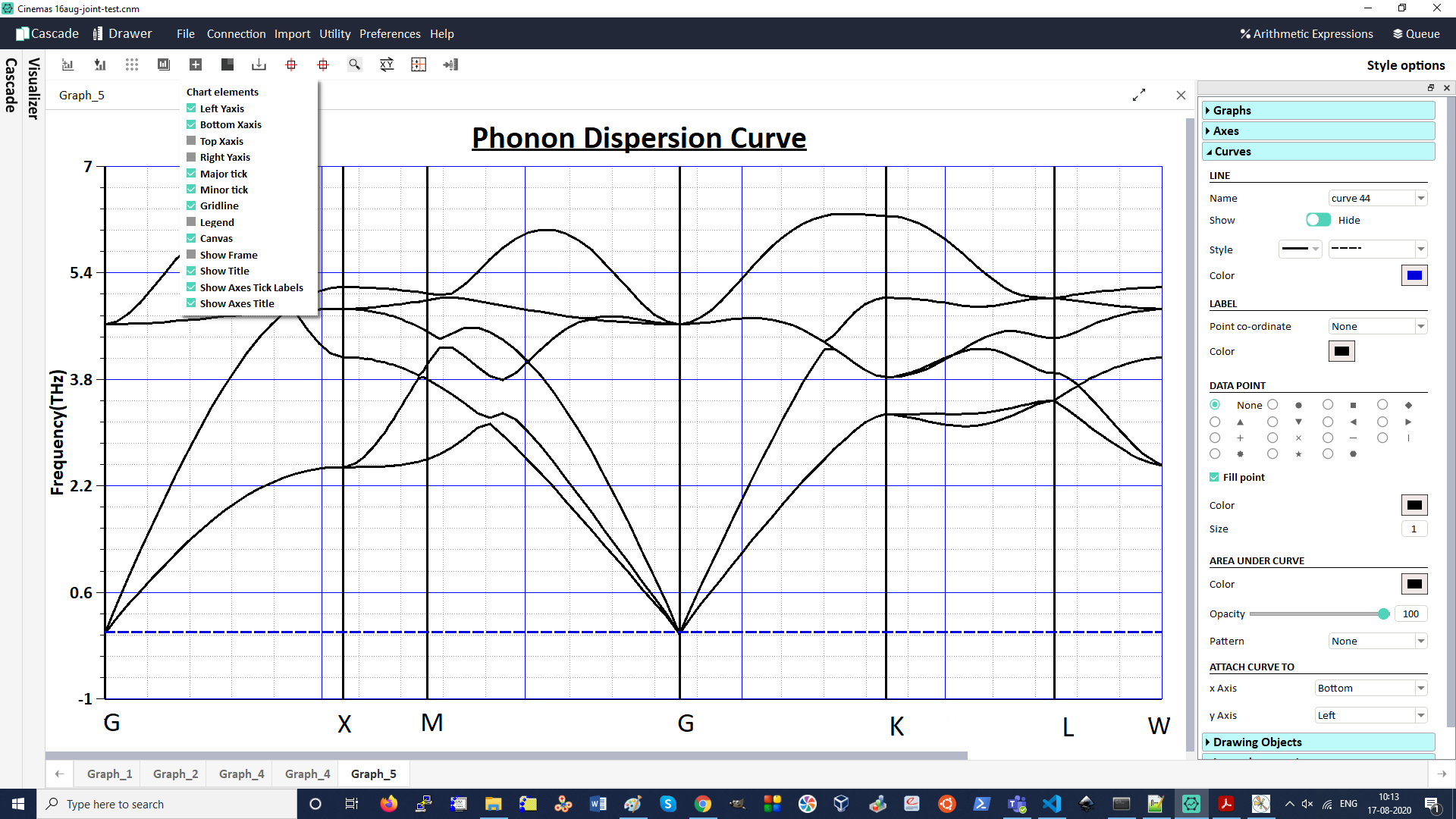CINEMAS Gallery¶
CASCADE snaps¶
Description of a workflow-icon.¶
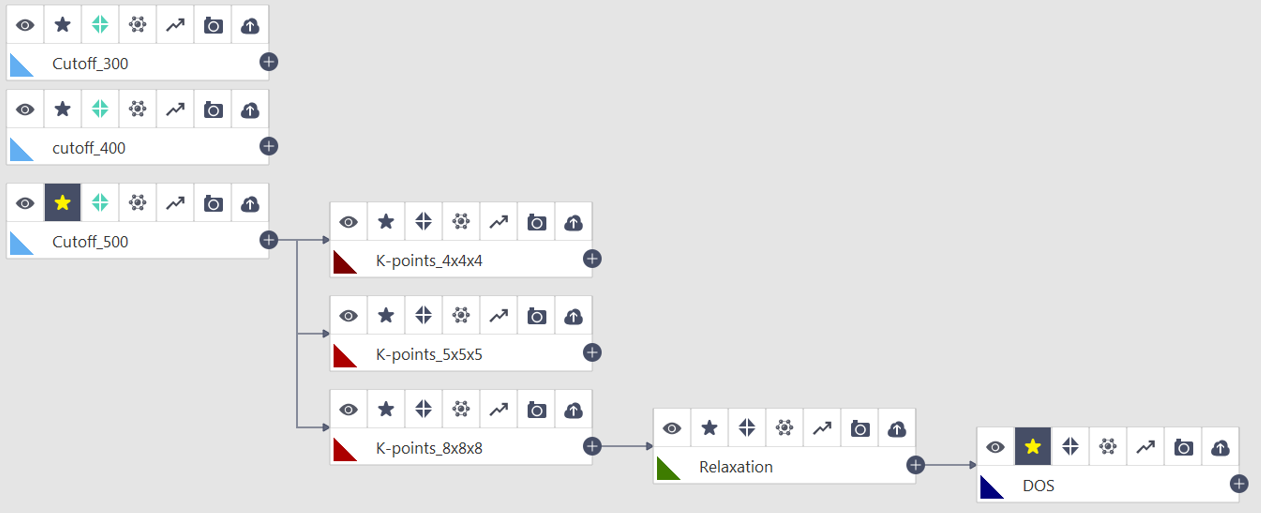
A view of independent and dependent workflows. Color codes are provided for an easy guide to eyes.¶
CINEMAS-view snaps¶
Visualizer¶
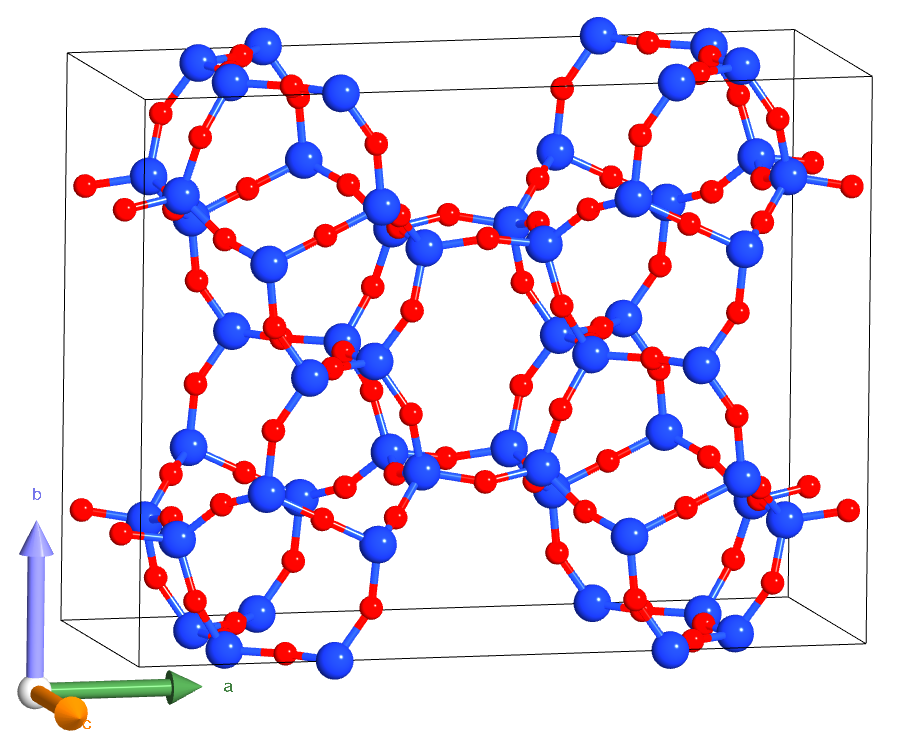
CINEMAS-view: Zeolite structure assuming pure SiO2 phase in SZR framework, blue(Si) and red(O).¶
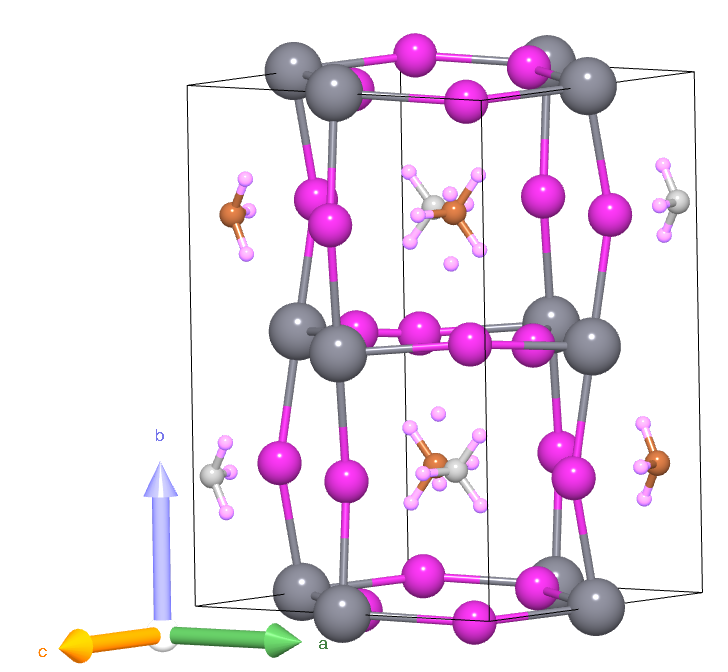
CINEMAS-view: Visualization of hybrid perovskite CH3 NH3 PbI3 , brown(C), pink(H), light grey(N), dark grey(Pb) and magenta(I).¶
Fermi-Surface¶
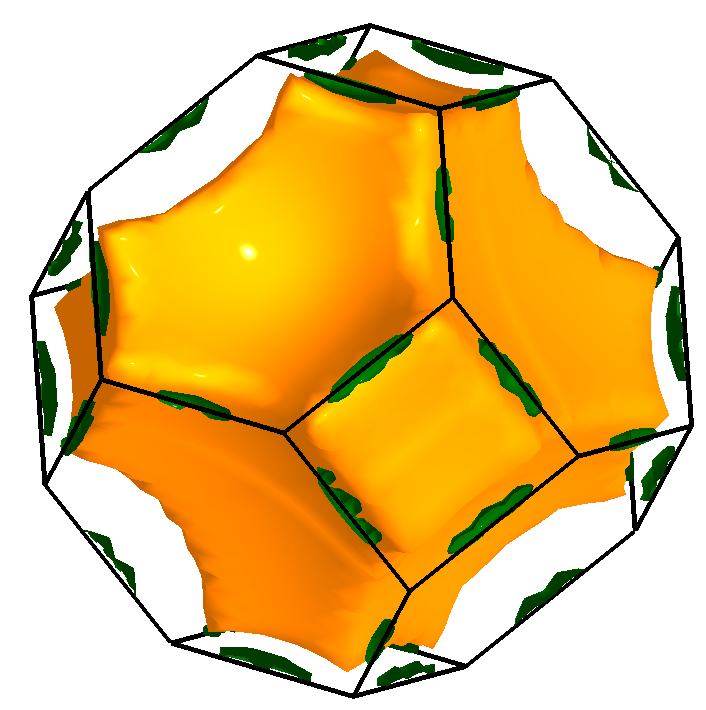
CINEMAS-view: Visualization of Fermi-surface for Al-Bulk(non-magnetic configuration).¶
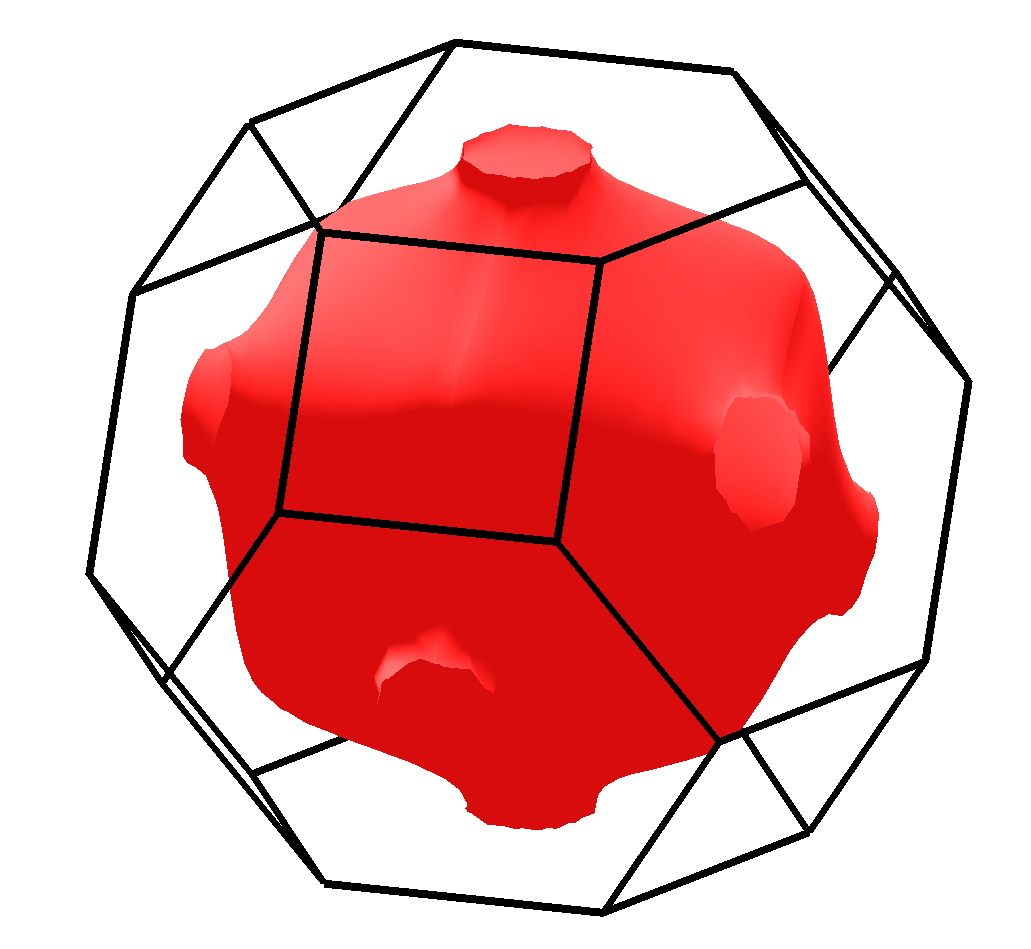
CINEMAS-view: Visualization of Fermi-surface for Cu-Bulk(non-magnetic configuration).¶
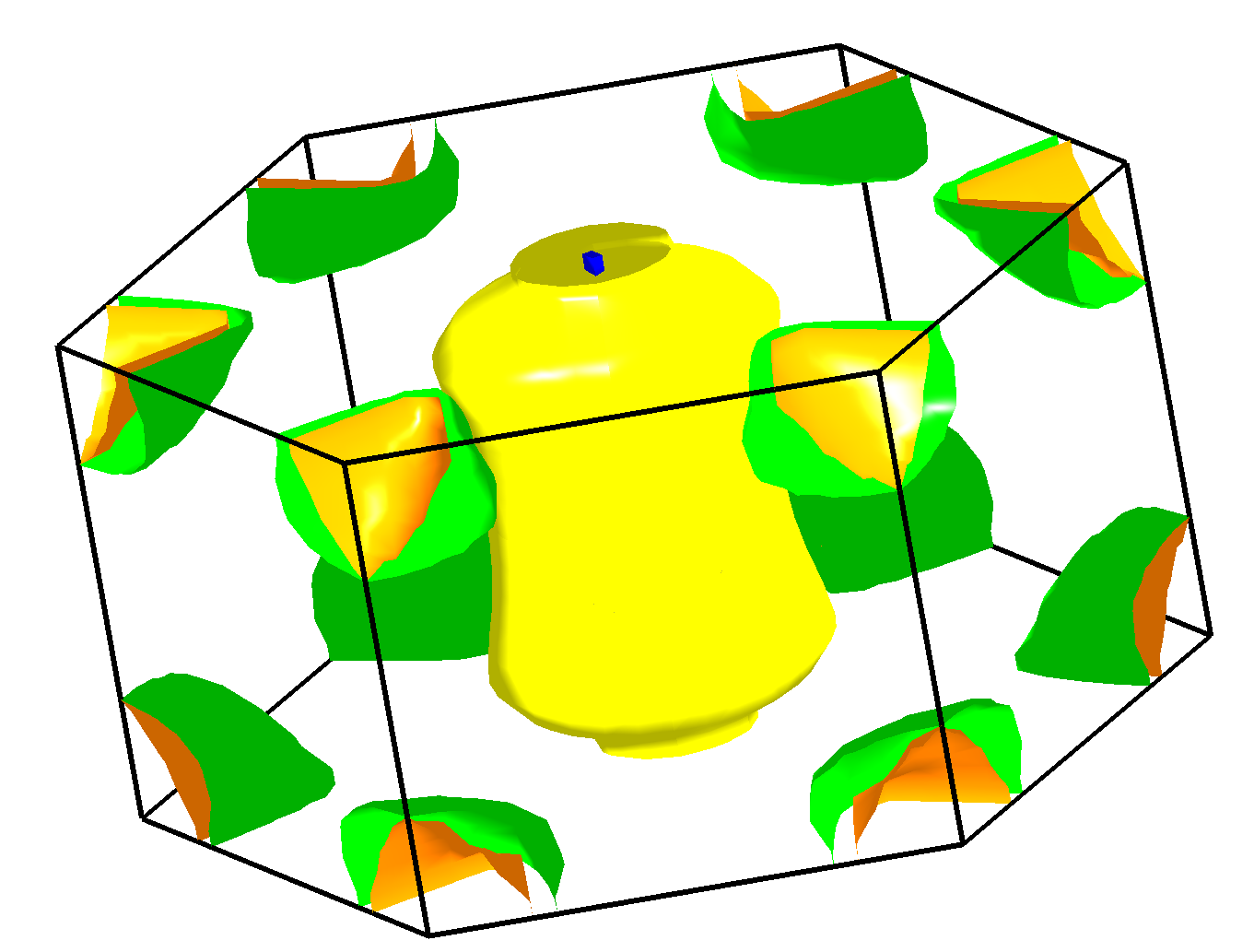
CINEMAS-view: Visualization of Fermi-surface for Ti-Bulk(non-magnetic configuration).¶
Structure-Manager¶
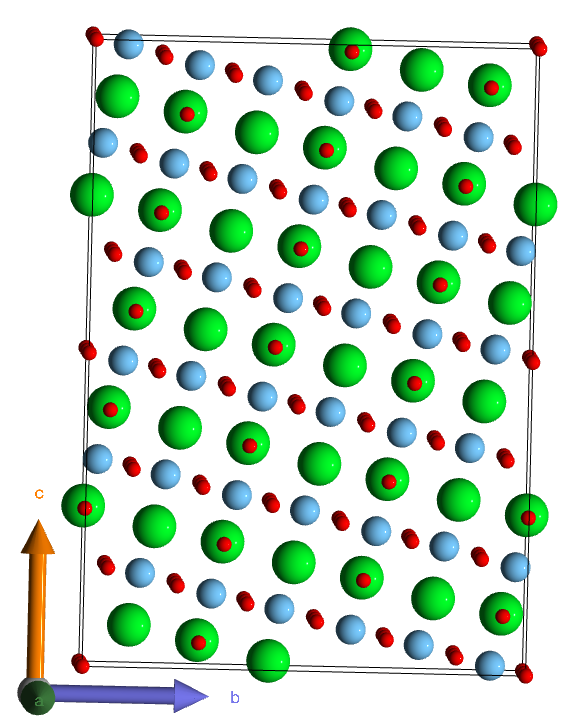
Structure Manager: high-index [611] surface of SrTiO3 , green(Sr), cyan(Ti) and red(O).¶
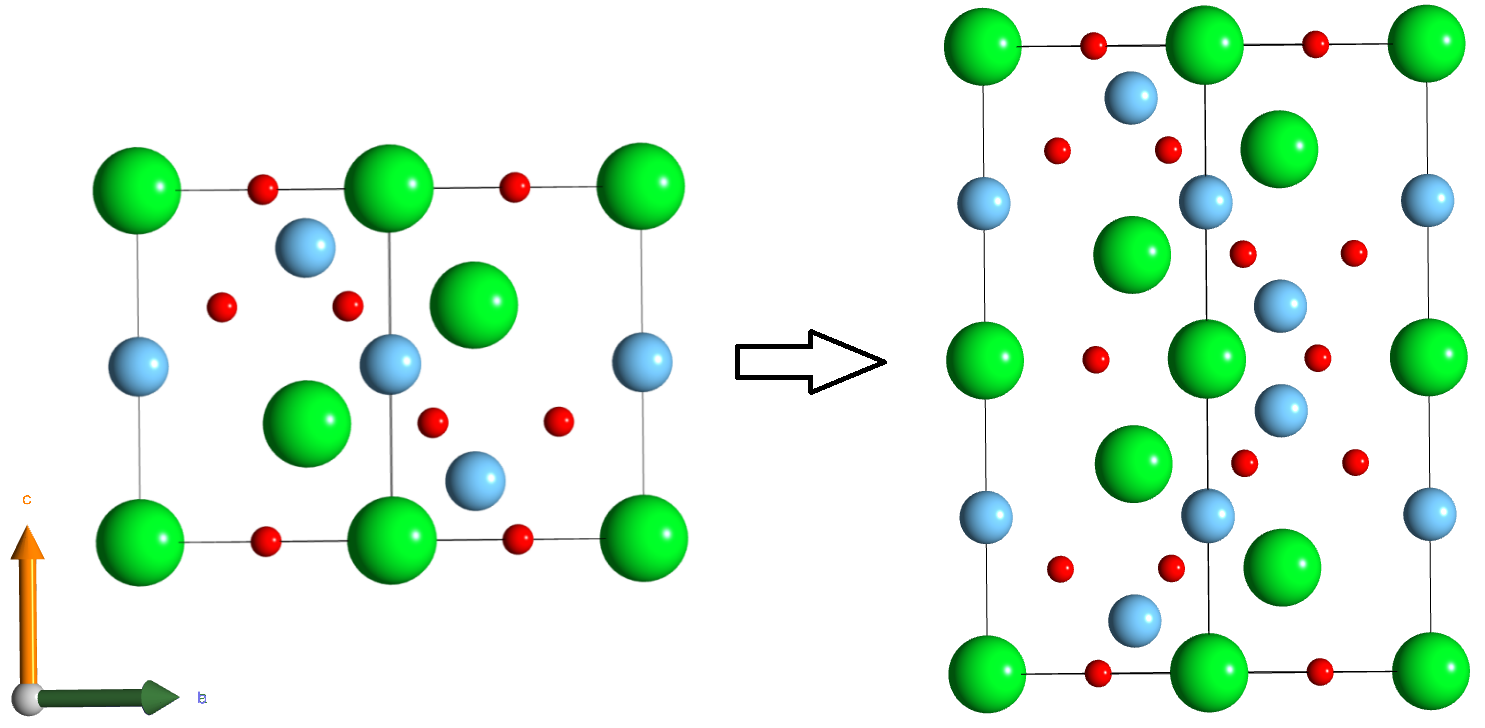
Structure Manager: Application of mirror symmetry along XY-plane of [111] surface cell of SrTiO3.¶
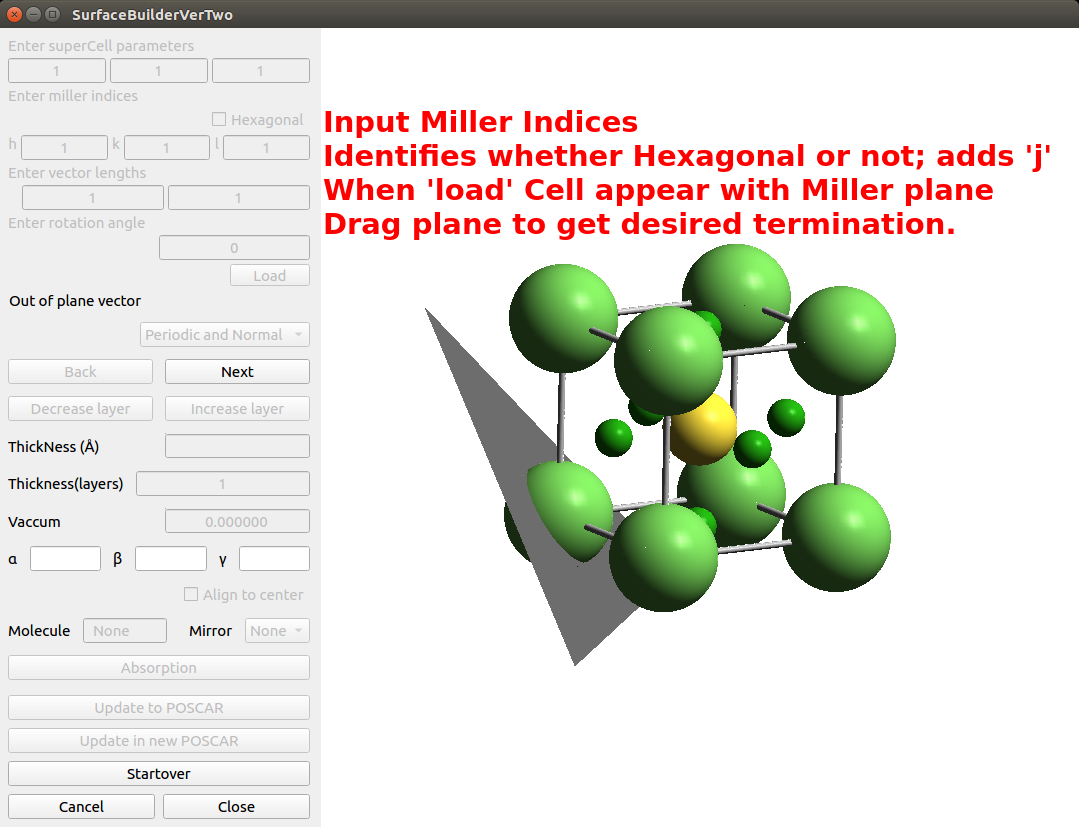
Structure Manager: Input Miller indices for a desired surface.¶
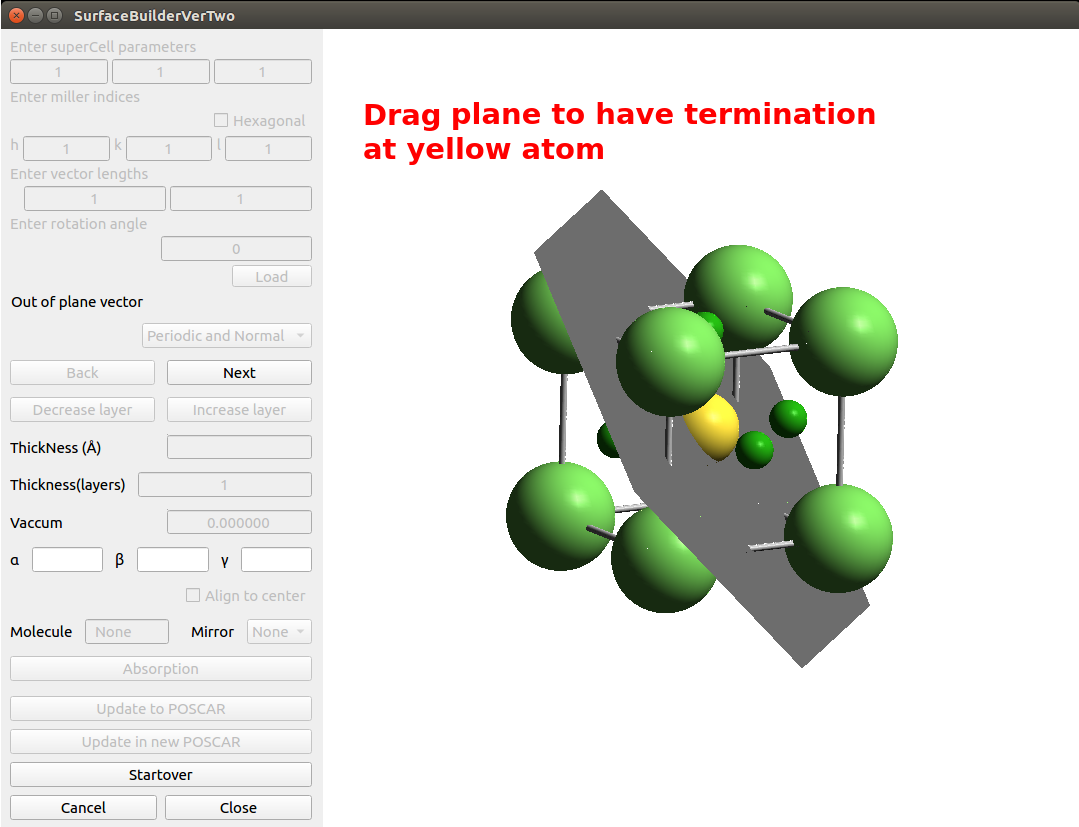
Structure Manager: Drag the plane for desired termination.¶
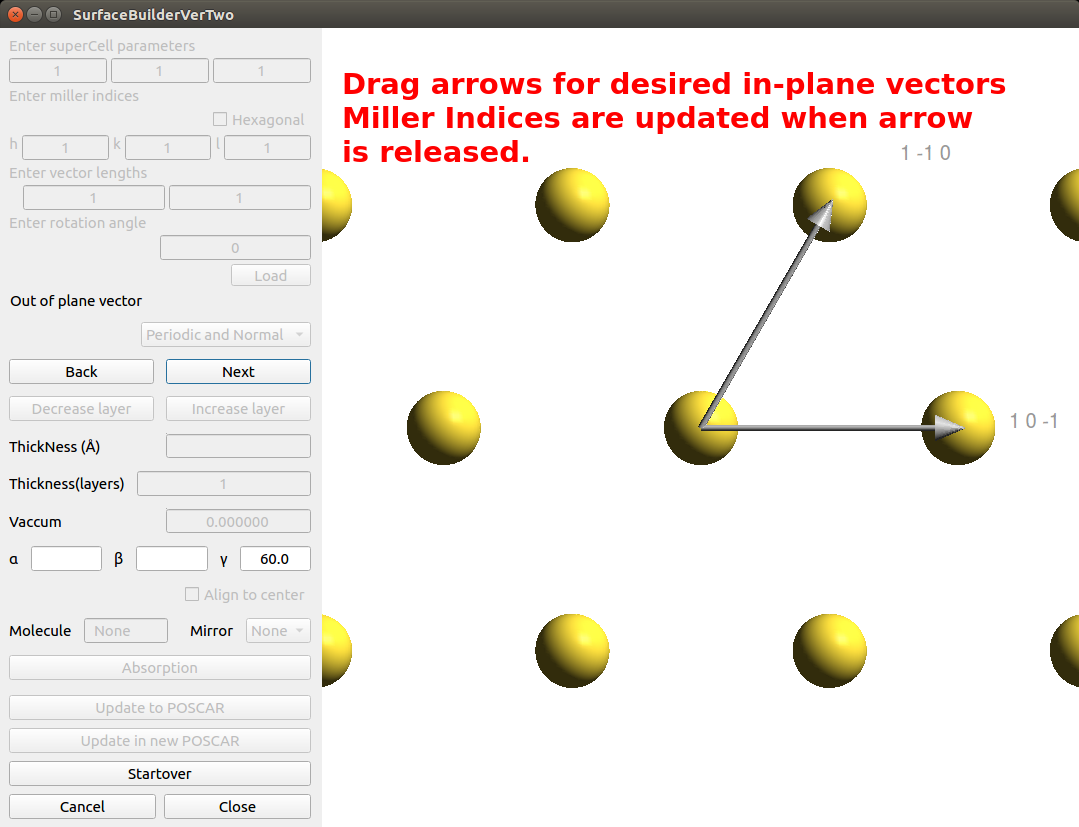
Structure Manager: Drag arrows to have desired in-plane vectors.¶
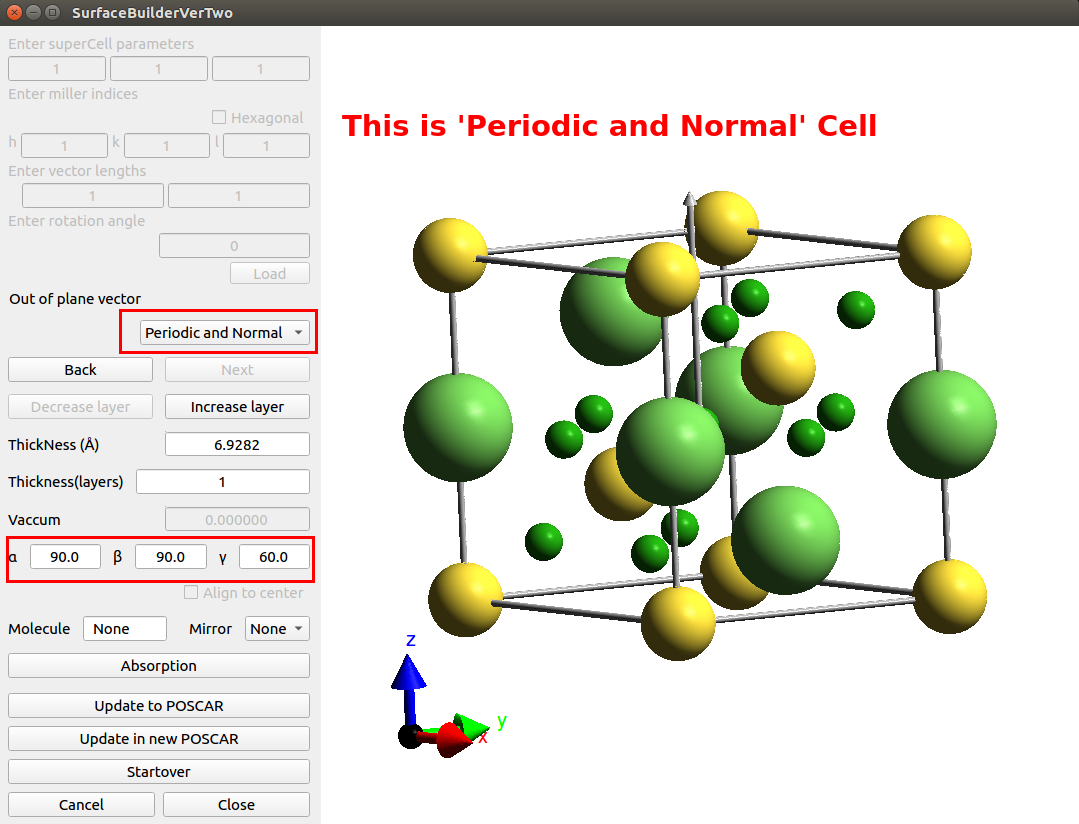
Structure Manager: Surface cell(periodic and normal vectors).¶
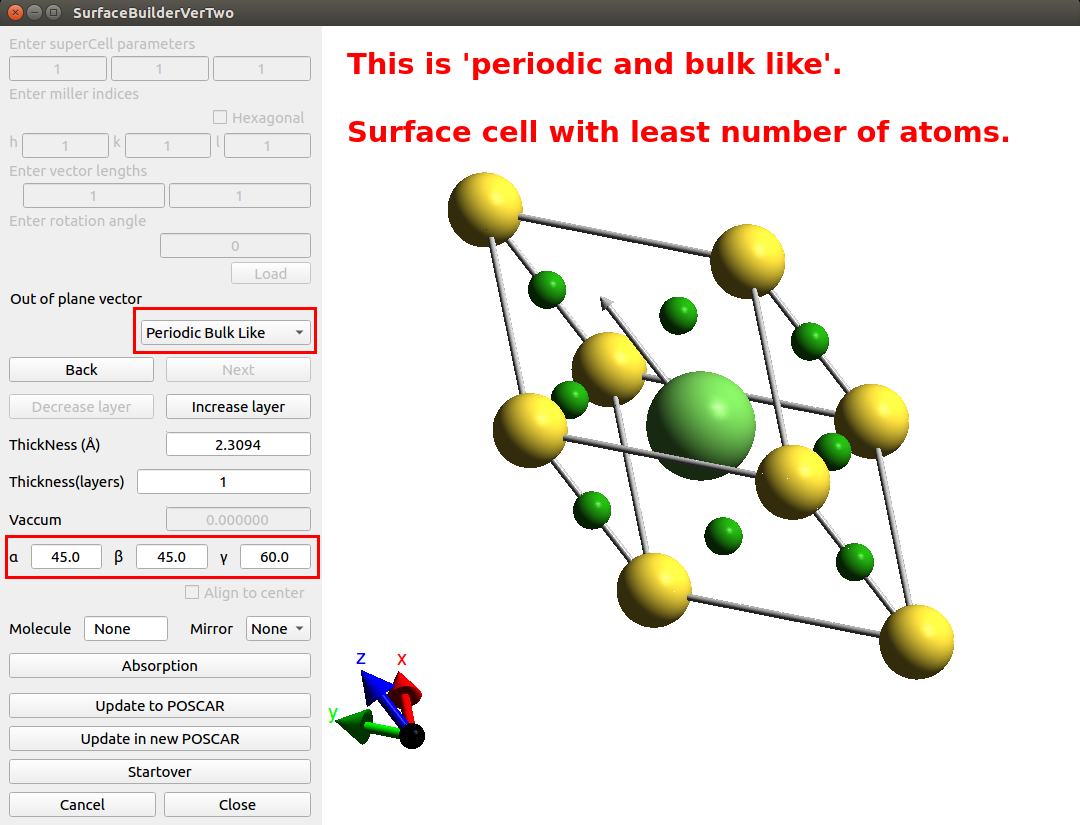
Structure Manager: Periodic-bulk like surface cell(with least number of atoms).¶
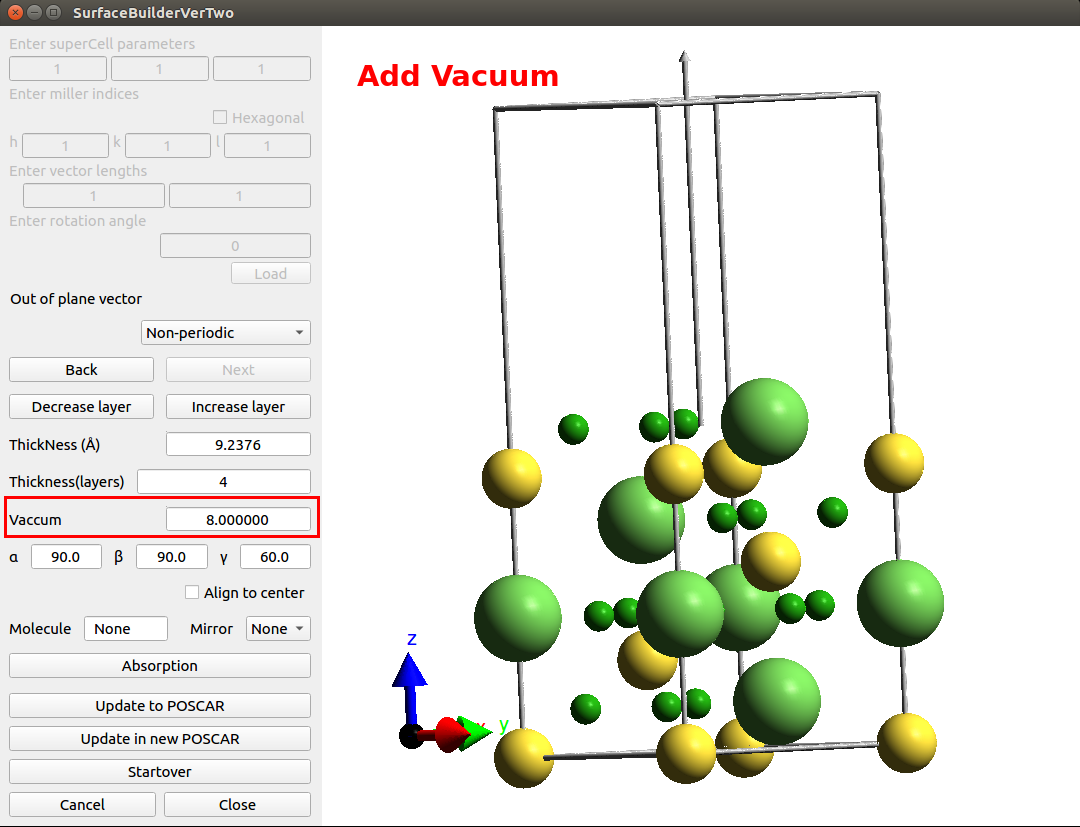
Structure Manager: Non-periodic slab-like surface cell.¶
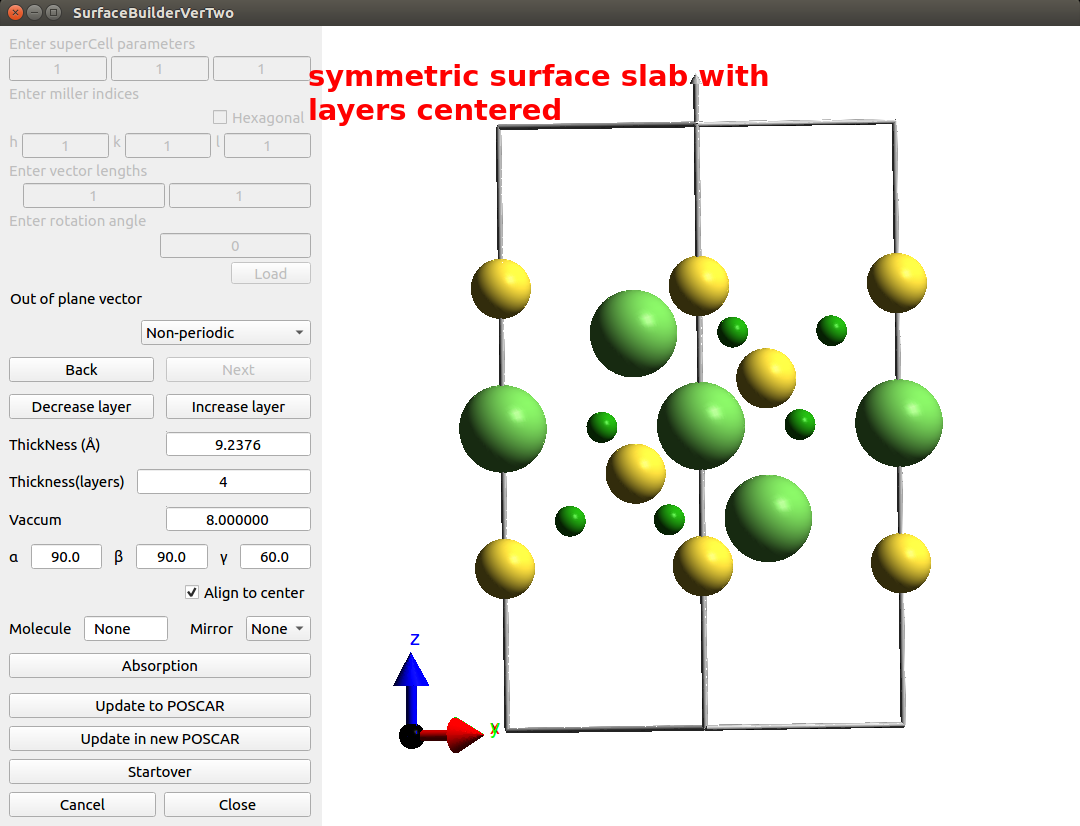
Structure Manager: Non-periodic slab-like symmetric surface cell with layers centered.¶
CINEMAS-plot snaps¶
CINEMAS-draw snapshots¶
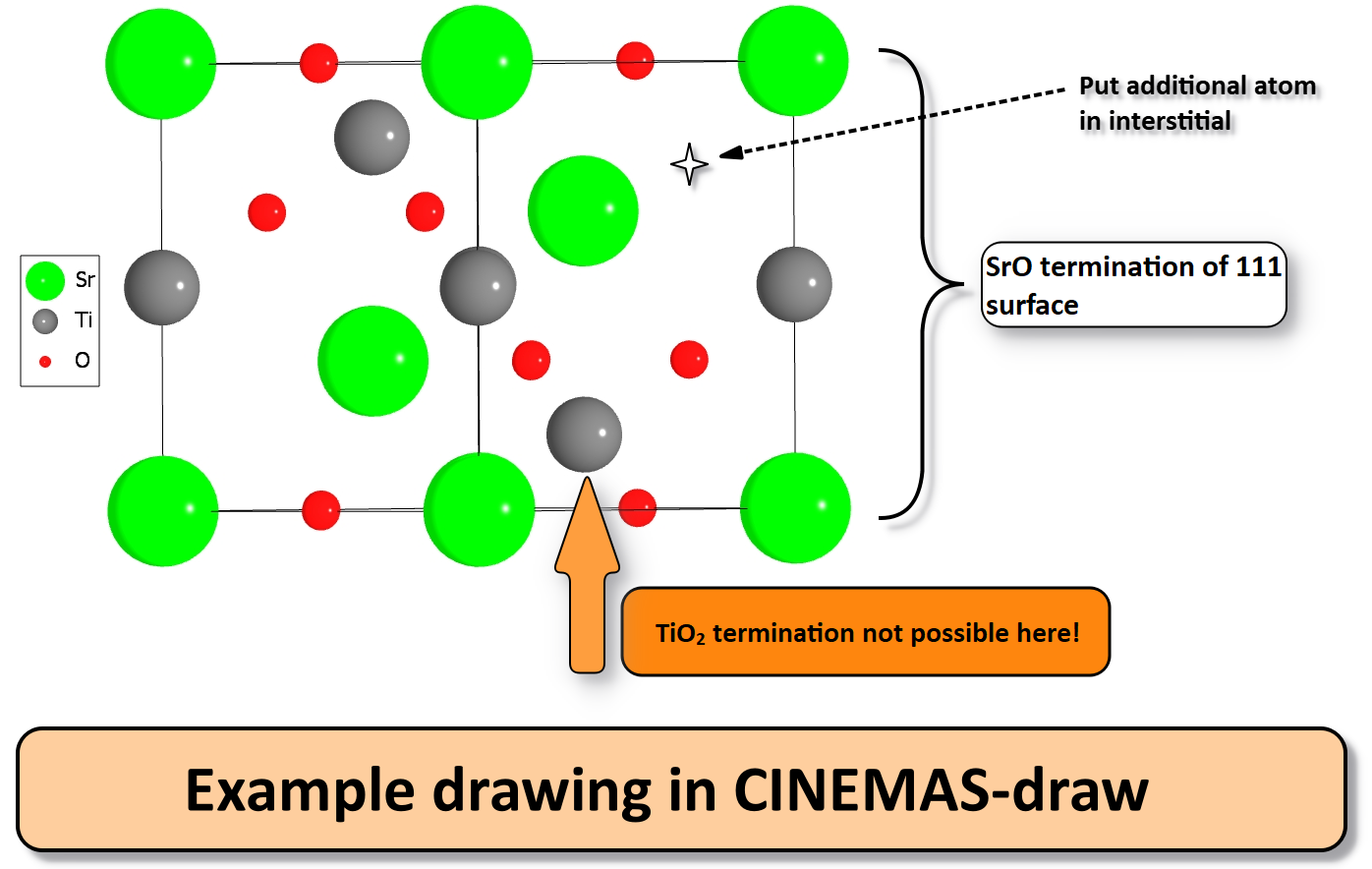
A sample drawing created and exported from CINEMAS-draw. Structure shown is directly exported from CINEMAS-view.¶
CINEMAS-Py Editor¶
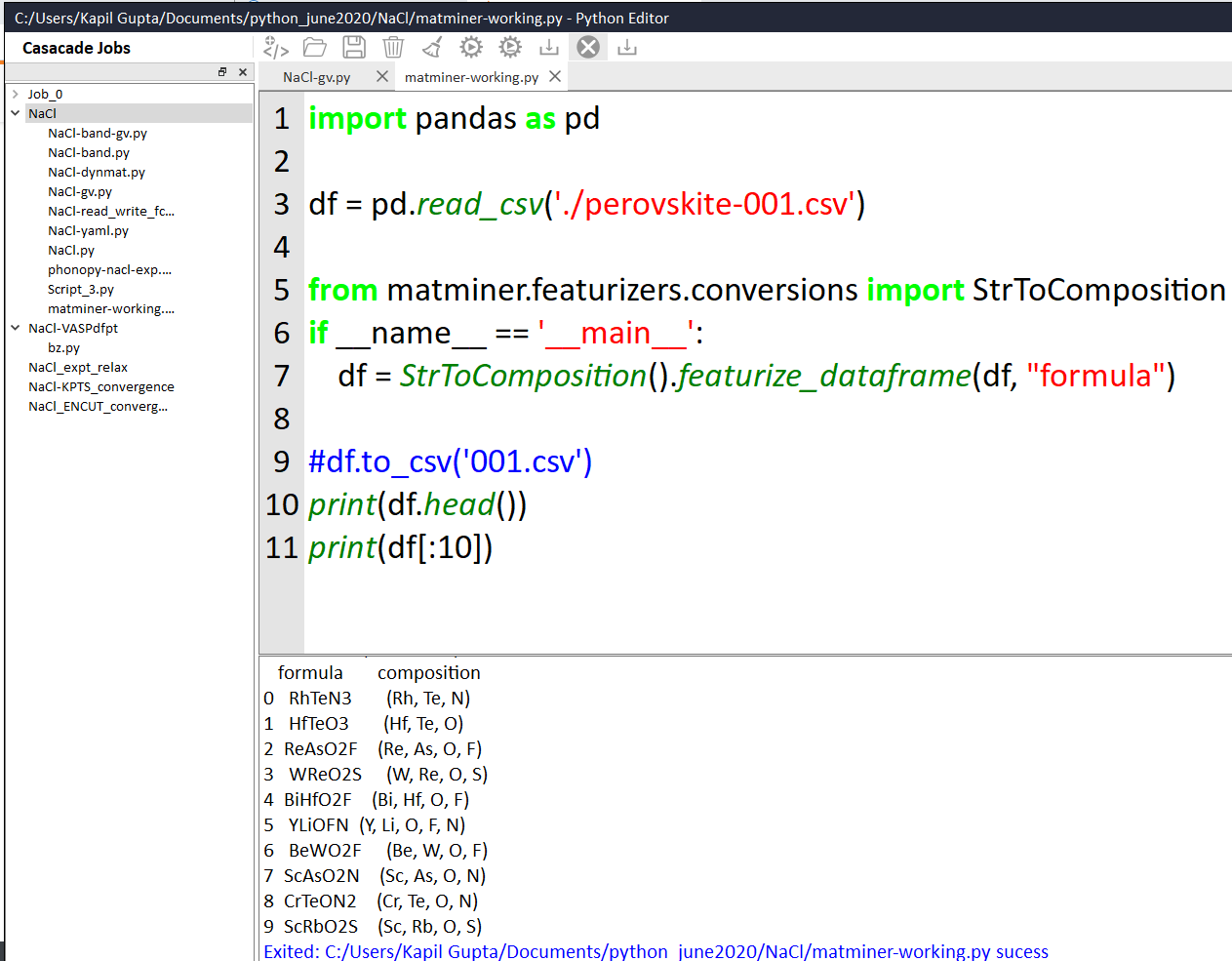
An example of Python script executed from CINEMAS-Python editor using Matminer package, to featurize a list of compositions.¶
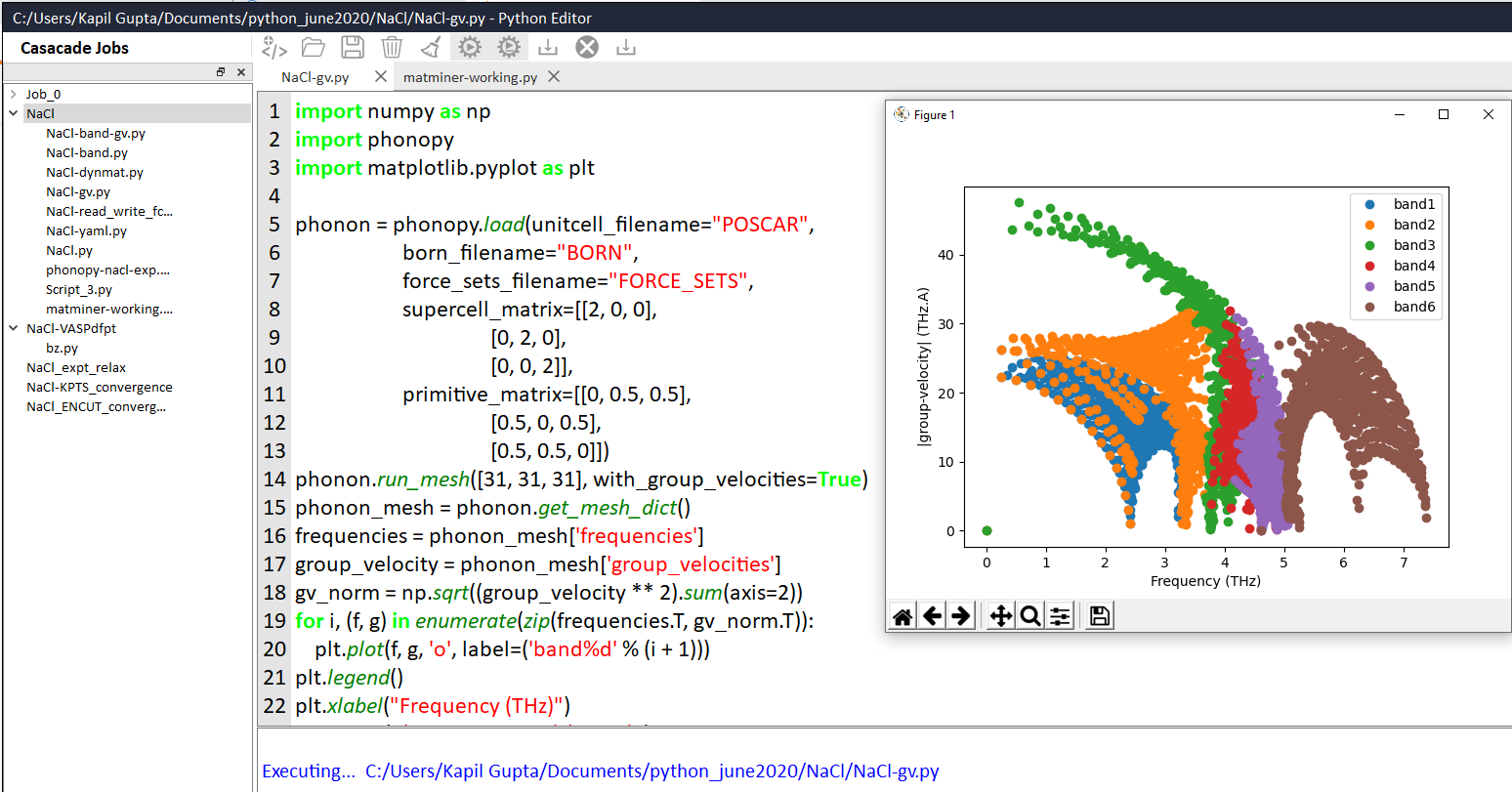
An example of running Phonopy scripts using its Python API from CINEMAS-Python editor. This script shown here is taken from Phonopy-examples.¶
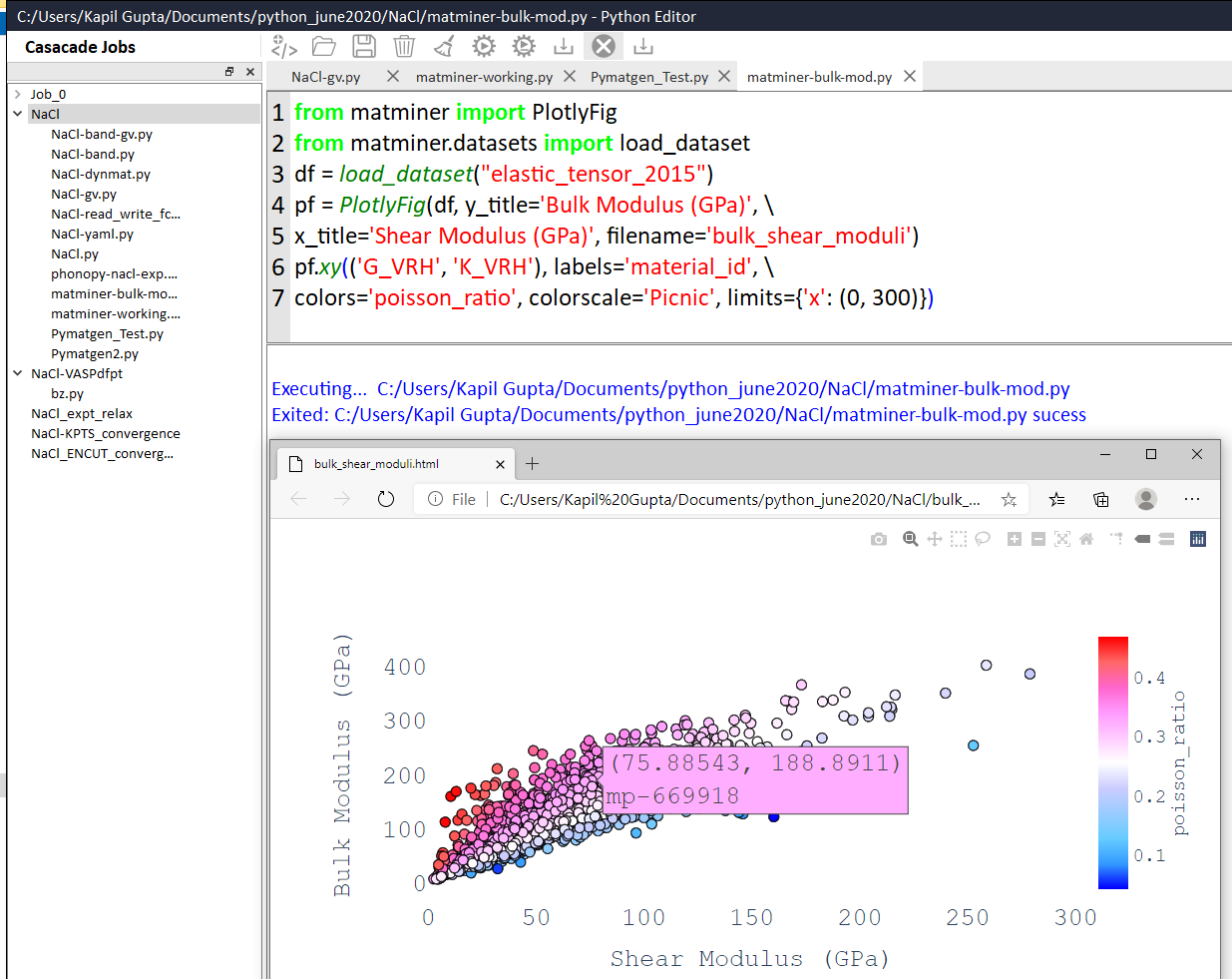
An example of Python script execution from CINEMAS editor, querying a dataset available within Matminer.¶